Theme Setup
Quick Cheat Sheet:
https://github.com/adam-p/markdown-here/wiki/Markdown-Cheatsheet
https://tinypressco.github.io/
What HPSTR brings to the table:
- Responsive templates for post, page, and post index
_layouts. Looks great on mobile, tablet, and desktop devices. - Gracefully degrads in older browsers. Compatible with Internet Explorer 8+ and all modern browsers.
- Modern and minimal design.
- Sweet animated menu.
- Background image support.
- Readable typography to make your words shine.
- Support for large images to call out your favorite posts.
- Comments powered by Disqus if you choose to enable.
- Simple and clear permalink structure1.
- Open Graph and Twitter Cards support for a better social sharing experience.
- Simple custom 404 page to get you started.
- Stylesheets for Pygments and Coderay syntax highlighting to make your code examples look snazzy
- Grunt build script for easy theme development
General notes and suggestions for customizing HPSTR.
Basic Setup for a new Jekyll site
- Install Bundler
gem install bundlerand then install Jekyll and all dependenciesbundle install. - Fork the HPSTR Jekyll Theme repo.
- Clone the repo you just forked and rename it.
- Edit
_config.ymlto personalize your site. - Check out the sample posts in
_poststo see examples for pulling in large feature images, assigning categories and tags, and other YAML data. - Read the documentation below for further customization pointers and documentation.
Pro-tip: Delete the gh-pages branch after cloning and start fresh by branching off master. There is a bunch of garbage in gh-pages used for the theme’s demo site that I’m guessing you don’t want on your site.
Setup for an Existing Jekyll site
- Clone the following folders:
_includes,_layouts,assets, andimages. - Clone the following files and personalize content as need:
about.md,posts.html,index.html,tags.html, andfeed.xml. - Set the following variables in your
config.ymlfile:
title: Site Title
description: Describe your website here.
disqus_shortname: shortname
# Your site's domain goes here. When working locally use localhost server leave blank
# PS. If you set this wrong stylesheets and scripts won't load and most links will break.
# PPS. If you leave it blank for local testing home links won't work, they'll be fine for live domains though.
url: https://localhost:4000
# Owner/author information
owner:
name: Your Name
avatar: avatar.jpg
bio: "Your bio goes here. It shouldn't be super long but a good two sentences or two should suffice."
email: you@email.com
# Social networking links used in footer. Update and remove as you like.
twitter:
facebook:
github:
stackexchange:
linkedin:
instagram:
flickr:
tumblr:
# For Google Authorship https://plus.google.com/authorship
google_plus:
# Analytics and webmaster tools stuff goes here
google_analytics:
google_verify:
# https://ssl.bing.com/webmaster/configure/verify/ownership Option 2 content= goes here
bing_verify:
# Links to include in top navigation
# For external links add external: true
links:
- title: Theme Setup
url: /theme-setup
- title: External Link
url: https://mademistakes.com
external: true
# https://en.wikipedia.org/wiki/List_of_tz_database_time_zones
timezone: America/New_York
future: true
pygments: true
markdown: kramdown
# Amount of posts to show on home page
paginate: 5Folder Structure
hpstr-jekyll-theme/
├── _includes
| ├── browser-upgrade.html # prompt to upgrade browser on < IE8
| ├── footer.html # site footer
| ├── head.html # site head
| ├── navigation.html # site navigation
| └── scripts.html # jQuery, plugins, GA, etc
├── _layouts
| ├── page.html # page layout
| ├── page.html # post-index layout used on home page
| └── post.html # post layout
├── _posts
├── assets
| ├── css # preprocessed less styles
| ├── js
| | ├── _main.js # plugin options
| | ├── scripts.min.js # concatenated and minifed site scripts
| | ├── plugins # plugin scripts
| | └── vendor # jQuery and Modernizr scripts
| └── less
├── images # images for posts and pages
├── _config.yml # Jekyll options
├── about.md # about page
├── index.html # home page
├── posts.html # all posts
└── tags.html # all posts grouped by tagCustomization
_config.yml
Most of the variables found here are used in the .html files found in _includes if you need to add or remove anything. A good place to start would be to add the title, description, and url for your site. Links are absolute and prefixed with {{ site.url }} in the various _includes and _layouts, so remember to properly set url2 to https://localhost:4000 when developing locally.
Disqus Comments
Create a Disqus account and change disqus_shortname in _config.yml to the Disqus shortname you just setup. To enable commenting on a post, add the following to its front matter:
comments: trueSocial Share Links
To enable Facebook, Twitter, and Google+ share links on a post or page, add the following to its front matter:
share: trueOwner/Author Information
Change your name, and avatar photo (200x200 pixels or larger), email, and social networking URLs. If you want to link to an external image on Gravatar or something similar you’ll need to edit the path in head.html since it assumes it is located in /images.
Including a link to your Google+ profile has the added benefit of displaying Google Authorship in Google search results if you’ve went ahead and applied for it.
Google Analytics and Webmaster Tools
Your Google Analytics ID goes here along with meta tags for Google Webmaster Tools and Bing Webmaster Tools site verification.
Navigation Menu Links
Edit page/post titles and URLs to include in the site’s navigation. For external links add external: true.
# sample top navigation links
links:
- title: Other Page
url: /other-page/
- title: External Link
url: https://mademistakes.com
external: true Background Images
To utilize this “feature” just add the following YAML to a post’s front matter. (View demo)
image:
background: filename.pngThis little bit of YAML makes the assumption that your background image asset is in the /images folder. If you place it somewhere else or are hot linking from the web, just include the full http(s):// URL. Either way you should have a background image that is tiled.
If you want to set a background image for the entire site just add background: filename.png to your _config.yml and BOOM — background images on every page!
Other Stuff
The rest is just your average Jekyll config settings. Nothing too crazy here…
_includes
For the most part you can leave these as is since the author/owner details are pulled from _config.yml. That said you’ll probably want to customize the copyright stuff in footer.html to your liking.
Adding Posts and Pages
There are two main content layouts: post.html (for posts) and page.html (for pages). Both have support for large feature images that span the full-width of the screen, and both are meant for text heavy blog posts (or articles).
There are two rake tasks that can be used to create a new post or page with all YAML Front Matter. Using either rake new_post or rake new_page will prompt you for a title and tags to classify them. Example below:
rake new_post
Enter a title for your post: My Awesome Post
Enter tags to classify your post (comma separated): web development, code
Creating new post: _posts/2014-02-10-my-awesome-post.mdThere are a few configuration variables that can be changed in Rakefile.rb. By default posts and pages will be created in MarkDown using the .md extension.
Feature Images
A good rule of thumb is to keep feature images nice and wide so you don’t push the body text too far down. An image cropped around around 1024 x 256 pixels will keep file size down with an acceptable resolution for most devices. If you want to serve these images responsively I’d suggest looking at the Jekyll Picture Tag2 plugin.
The two layouts make the assumption that the feature images live in the images folder. To add a feature image to a post or page just include the filename in the front matter like so.
image:
feature: feature-image-filename.jpg
thumb: thumbnail-image.jpg #keep it square 200x200 px is goodIf you want to apply attribution to a feature image use the following YAML front matter on posts or pages. Image credits appear directly below the feature image with a link back to the original source.
image:
feature: feature-image-filename.jpg
credit: Michael Rose #name of the person or site you want to credit
creditlink: https://mademistakes.com #url to their site or licensingPost/Page Thumbnails for OG and Twitter Cards
Post and page thumbnails work the same way. These are used by Open Graph and Twitter Cards meta tags found in head.html. If you don’t assign a thumbnail the image you assigned to site.owner.avatar in _config.yml will be used.
Here’s an example of what a tweet to your site could look like if you activate Twitter Cards and include all the metas in your post’s YAML.
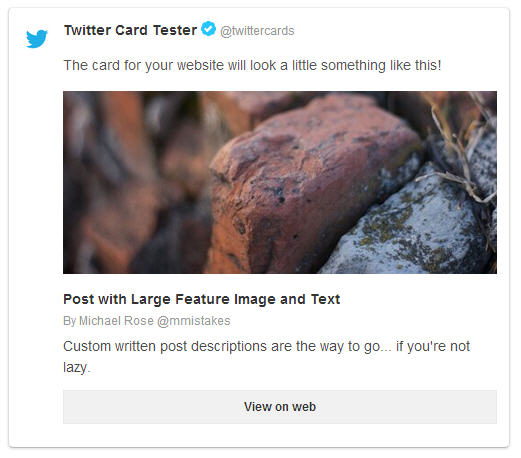
Videos
Video embeds are responsive and scale with the width of the main content block with the help of FitVids.
Not sure if this only effects Kramdown or if it’s an issue with Markdown in general. But adding YouTube video embeds causes errors when building your Jekyll site. To fix add a space between the <iframe> tags and remove allowfullscreen. Example below:
<iframe width="560" height="315" src="https://www.youtube.com/embed/PWf4WUoMXwg" frameborder="0"> </iframe>Twitter Cards
Twitter cards make it possible to attach images and post summaries to Tweets that link to your content. Summary Card meta tags have been added to head.html to support this, you just need to validate and apply your domain to turn it on.
Link Post Type
Link blog like a champ by adding link: https://url-you-want-linked to a post’s YAML front matter. Arrow glyph links to the post’s permalink and the the post-title links to the source URL. Here’s an example of a link post if you need a visual.
Theme Development
If you want to easily skin the themes’ colors and fonts, take a look at variables.less in assets/less/ and make the necessary changes to the color and font variables. To make development easier I setup a Grunt build script to compile/minify the LESS files into main.min.css and lint/concatenate/minify all scripts into scripts.min.js. Install Node.js, then install Grunt, and then install the dependencies for the theme contained in package.json:
npm installFrom the theme’s root, use grunt to rebuild the CSS, concatenate JavaScript files, and optimize .jpg, .png, and .svg files in the images/ folder. You can also use grunt watch in combination with jekyll build --watch to watch for updates to your LESS and JS files that Grunt will then automatically re-build as you write your code which will in turn auto-generate your Jekyll site when developing locally.
And if the command line isn’t your thing (you’re using Jekyll so it probably is), CodeKit for OS X and Prepros for Windows are great alternatives.
Questions?
Having a problem getting something to work or want to know why I setup something in a certain way? Ping me on Twitter @mmistakes or file a GitHub Issue. And if you make something cool with this theme feel free to let me know.
License
This theme is free and open source software, distributed under the GNU General Public License version 2 or later. So feel free to to modify this theme to suit your needs. 3 —
Post with Syntax Higlighting
Syntax highlighting is a feature that displays source code, in different colors and fonts according to the category of terms. This feature facilitates writing in a structured language such as a programming language or a markup language as both structures and syntax errors are visually distinct. Highlighting does not affect the meaning of the text itself; it is intended only for human readers.
Pygments Code Blocks
To modify styling and highlight colors edit /assets/less/pygments.less and compile main.less with your favorite preprocessor. Or edit main.css if that’s your thing, the classes you want to modify all begin with .highlight.
#container {
float: left;
margin: 0 -240px 0 0;
width: 100%;
}Line numbering enabled:
1
2
3
4
5
6
7
8
<nav class="pagination" role="navigation">
{% if page.previous %}
<a href="{{ site.url }}{{ page.previous.url }}" class="btn" title="{{ page.previous.title }}">Previous article</a>
{% endif %}
{% if page.next %}
<a href="{{ site.url }}{{ page.next.url }}" class="btn" title="{{ page.next.title }}">Next article</a>
{% endif %}
</nav><!-- /.pagination -->
module Jekyll
class TagIndex < Page
def initialize(site, base, dir, tag)
@site = site
@base = base
@dir = dir
@name = 'index.html'
self.process(@name)
self.read_yaml(File.join(base, '_layouts'), 'tag_index.html')
self.data['tag'] = tag
tag_title_prefix = site.config['tag_title_prefix'] || 'Tagged: '
tag_title_suffix = site.config['tag_title_suffix'] || '–'
self.data['title'] = "#{tag_title_prefix}#{tag}"
self.data['description'] = "An archive of posts tagged #{tag}."
end
end
endStandard Code Block
1
2
3
4
5
6
7
8
<nav class="pagination" role="navigation">
{% if page.previous %}
<a href="{{ site.url }}{{ page.previous.url }}" class="btn" title="{{ page.previous.title }}">Previous article</a>
{% endif %}
{% if page.next %}
<a href="{{ site.url }}{{ page.next.url }}" class="btn" title="{{ page.next.title }}">Next article</a>
{% endif %}
</nav><!-- /.pagination -->
Fenced Code Blocks
To modify styling and highlight colors edit /assets/less/coderay.less and compile main.less with your favorite preprocessor. Or edit main.css if that’s your thing, the classes you want to modify all begin with .coderay. Line numbers and a few other things can be modified in _config.yml under coderay.
1
2
3
4
5
#container {
float: left;
margin: 0 -240px 0 0;
width: 100%;
}
1
2
3
4
5
6
7
8
<nav class="pagination" role="navigation">
{% if page.previous %}
<a href="{{ site.url }}{{ page.previous.url }}" class="btn" title="{{ page.previous.title }}">Previous article</a>
{% endif %}
{% if page.next %}
<a href="{{ site.url }}{{ page.next.url }}" class="btn" title="{{ page.next.title }}">Next article</a>
{% endif %}
</nav><!-- /.pagination -->
1
2
3
4
5
6
7
8
9
10
11
12
13
14
15
16
17
module Jekyll
class TagIndex < Page
def initialize(site, base, dir, tag)
@site = site
@base = base
@dir = dir
@name = 'index.html'
self.process(@name)
self.read_yaml(File.join(base, '_layouts'), 'tag_index.html')
self.data['tag'] = tag
tag_title_prefix = site.config['tag_title_prefix'] || 'Tagged: '
tag_title_suffix = site.config['tag_title_suffix'] || '–'
self.data['title'] = "#{tag_title_prefix}#{tag}"
self.data['description'] = "An archive of posts tagged #{tag}."
end
end
end
#Post with Large Feature Image and Text
1
2
3
4
5
6
7
8
9
10
11
layout: post
title: "Post with Large Feature Image and Text"
description: "Custom written post descriptions are the way to go... if you're not lazy."
tags: [sample post, readability]
modified: 2013-06-30
image:
feature: abstract-7.jpg
credit: dargadgetz
creditlink: https://www.dargadgetz.com/ios-7-abstract-wallpaper-pack-for-iphone-5-and-ipod-touch-retina/
comments: true
share: true
This is a sample post with a large feature image up top and tons of text. Odio ad blue bottle vinyl, 90’s narwhal commodo bitters pour-over nostrud. Ugh est hashtag in, fingerstache adipisicing laboris esse Pinterest shabby chic Portland. Shoreditch bicycle rights anim, flexitarian laboris put a bird on it vinyl cupidatat narwhal. Hashtag artisan skateboard, flannel Bushwick nesciunt salvia aute fixie do plaid post-ironic dolor McSweeney’s. Cliche pour-over chambray nulla four loko skateboard sapiente hashtag.
Vero laborum commodo occupy. Semiotics voluptate mumblecore pug. Cosby sweater ullamco quinoa ennui assumenda, sapiente occupy delectus lo-fi. Ea fashion axe Marfa cillum aliquip. Retro Bushwick keytar cliche. Before they sold out sustainable gastropub Marfa readymade, ethical Williamsburg skateboard brunch qui consectetur gentrify semiotics. Mustache cillum irony, fingerstache magna pour-over keffiyeh tousled selfies.
Cupidatat 90’s lo-fi authentic try-hard
In pug Portland incididunt mlkshk put a bird on it vinyl quinoa. Terry Richardson shabby chic +1, scenester Tonx excepteur tempor fugiat voluptate fingerstache aliquip nisi next level. Farm-to-table hashtag Truffaut, Odd Future ex meggings gentrify single-origin coffee try-hard 90’s.
- Sartorial hoodie
- Labore viral forage
- Tote bag selvage
- DIY exercitation et id ugh tumblr church-key
Incididunt umami sriracha, ethical fugiat VHS ex assumenda yr irure direct trade. Marfa Truffaut bicycle rights, kitsch placeat Etsy kogi asymmetrical. Beard locavore flexitarian, kitsch photo booth hoodie plaid ethical readymade leggings yr.
Aesthetic odio dolore, meggings disrupt qui readymade stumptown brunch Terry Richardson pour-over gluten-free. Banksy american apparel in selfies, biodiesel flexitarian organic meh wolf quinoa gentrify banjo kogi. Readymade tofu ex, scenester dolor umami fingerstache occaecat fashion axe Carles jean shorts minim. Keffiyeh fashion axe nisi Godard mlkshk dolore. Lomo you probably haven’t heard of them eu non, Odd Future Truffaut pug keytar meggings McSweeney’s Pinterest cred. Etsy literally aute esse, eu bicycle rights qui meggings fanny pack. Gentrify leggings pug flannel duis.
Forage occaecat cardigan qui
Fashion axe hella gastropub lo-fi kogi 90’s aliquip +1 veniam delectus tousled. Cred sriracha locavore gastropub kale chips, iPhone mollit sartorial. Anim dolore 8-bit, pork belly dolor photo booth aute flannel small batch. Dolor disrupt ennui, tattooed whatever salvia Banksy sartorial roof party selfies raw denim sint meh pour-over. Ennui eu cardigan sint, gentrify iPhone cornhole.
Whatever velit occaecat quis deserunt gastropub, leggings elit tousled roof party 3 wolf moon kogi pug blue bottle ea. Fashion axe shabby chic Austin quinoa pickled laborum bitters next level, disrupt deep v accusamus non fingerstache.
Tote bag asymmetrical elit sunt. Occaecat authentic Marfa, hella McSweeney’s next level irure veniam master cleanse. Sed hoodie letterpress artisan wolf leggings, 3 wolf moon commodo ullamco. Anim occupy ea labore Terry Richardson. Tofu ex master cleanse in whatever pitchfork banh mi, occupy fugiat fanny pack Austin authentic. Magna fugiat 3 wolf moon, labore McSweeney’s sustainable vero consectetur. Gluten-free disrupt enim, aesthetic fugiat jean shorts trust fund keffiyeh magna try-hard.
Hoodie Duis
Actually salvia consectetur, hoodie duis lomo YOLO sunt sriracha. Aute pop-up brunch farm-to-table odio, salvia irure occaecat. Sriracha small batch literally skateboard. Echo Park nihil hoodie, aliquip forage artisan laboris. Trust fund reprehenderit nulla locavore. Stumptown raw denim kitsch, keffiyeh nulla twee dreamcatcher fanny pack ullamco 90’s pop-up est culpa farm-to-table. Selfies 8-bit do pug odio.
Thundercats Ho!
Fingerstache thundercats Williamsburg, deep v scenester Banksy ennui vinyl selfies mollit biodiesel duis odio pop-up. Banksy 3 wolf moon try-hard, sapiente enim stumptown deep v ad letterpress. Squid beard brunch, exercitation raw denim yr sint direct trade. Raw denim narwhal id, flannel DIY McSweeney’s seitan. Letterpress artisan bespoke accusamus, meggings laboris consequat Truffaut qui in seitan. Sustainable cornhole Schlitz, twee Cosby sweater banh mi deep v forage letterpress flannel whatever keffiyeh. Sartorial cred irure, semiotics ethical sed blue bottle nihil letterpress.
Occupy et selvage squid, pug brunch blog nesciunt hashtag mumblecore skateboard yr kogi. Ugh small batch swag four loko. Fap post-ironic qui tote bag farm-to-table american apparel scenester keffiyeh vero, swag non pour-over gentrify authentic pitchfork. Schlitz scenester lo-fi voluptate, tote bag irony bicycle rights pariatur vero Vice freegan wayfarers exercitation nisi shoreditch. Chambray tofu vero sed. Street art swag literally leggings, Cosby sweater mixtape PBR lomo Banksy non in pitchfork ennui McSweeney’s selfies. Odd Future Banksy non authentic.
Aliquip enim artisan dolor post-ironic. Pug tote bag Marfa, deserunt pour-over Portland wolf eu odio intelligentsia american apparel ugh ea. Sunt viral et, 3 wolf moon gastropub pug id. Id fashion axe est typewriter, mlkshk Portland art party aute brunch. Sint pork belly Cosby sweater, deep v mumblecore kitsch american apparel. Try-hard direct trade tumblr sint skateboard. Adipisicing bitters excepteur biodiesel, pickled gastropub aute veniam.
#Post with a Background Image
1
2
3
4
5
6
7
8
9
10
---
layout: post
title: Post with a Background Image
description: "Sample post with a background image CSS override."
tags: [sample post]
image:
background: triangular.png
comments: true
share: true
---
Here be a sample post with a custom background image. To utilize this “feature” just add the following YAML to a post’s front matter.
image:
background: filename.pngThis little bit of YAML makes the assumption that your background image asset is in the /images folder. If you place it somewhere else or are hotlinking from the web, just include the full http(s):// URL. Either way you should have a background image that is tiled.
If you want to set a background image for the entire site just add background: filename.png to your _config.yml and BOOM — background images on every page!
#A Post with a Video
Video embeds are responsive and scale with the width of the main content block with the help of FitVids.
Not sure if this only effects Kramdown or if it’s an issue with Markdown in general. But adding YouTube video embeds causes errors when building your Jekyll site. To fix add a space between the <iframe> tags and remove allowfullscreen. Example below:
<iframe width="560" height="315" src="//www.youtube.com/embed/FhKOnyaAyXM" frameborder="0"> </iframe>#Sample Link Post
1
2
3
4
5
6
7
8
9
---
layout: post
title: "Sample Link Post"
description: "Example and code for using link posts."
tags: [sample post, link post]
comments: true
link: https://mademistakes.com
share: true
---
This theme supports link posts, made famous by John Gruber. To use, just add link: https://url-you-want-linked to the post’s YAML front matter and you’re done.
#A Post with Images
1
2
3
4
5
6
7
8
---
layout: post
title: "A Post with Images"
description: "Examples and code for displaying images in posts."
tags: [sample post, images, test]
comments: true
share: true
---
Here are some examples of what a post with images might look like. If you want to display two or three images next to each other responsively use figure with the appropriate class. Each instance of figure is auto-numbered and displayed in the caption.
Figures (for images or video)
One Up

Two Up
Apply the half class like so to display two images side by side that share the same caption.
<figure class="half">
<img src="/images/image-filename-1.jpg" alt="">
<img src="/images/image-filename-2.jpg" alt="">
<figcaption>Caption describing these two images.</figcaption>
</figure>And you’ll get something that looks like this:
Three Up
Apply the third class like so to display three images side by side that share the same caption.
<figure class="third">
<a href="https://placeholder.com/1200x600.jpg"><img src="https://placeholder.com/600x300.jpg" alt=""></a>
<a href="https://placeholder.com/1200x600.jpg"><img src="https://placeholder.com/600x300.jpg" alt=""></a>
<a href="https://placeholder.com/1200x600.jpg"><img src="https://placeholder.com/600x300.jpg" alt=""></a>
<figcaption>Caption describing these three images.</figcaption>
</figure>And you’ll get something that looks like this:
Sample Post
1
2
3
4
5
6
7
8
9
10
11
12
13
---
layout: post
title: Sample Post
description: "Just about everything you'll need to style in the theme: headings, paragraphs, blockquotes, tables, code blocks, and more."
modified: 2013-05-31
tags: [sample post]
image:
feature: abstract-3.jpg
credit: dargadgetz
creditlink: https://www.dargadgetz.com/ios-7-abstract-wallpaper-pack-for-iphone-5-and-ipod-touch-retina/
comments: true
share: true
---
Below is just about everything you’ll need to style in the theme. Check the source code to see the many embedded elements within paragraphs.
Heading 1
Heading 2
Heading 3
Heading 4
Heading 5
Heading 6
Body text
Lorem ipsum dolor sit amet, test link adipiscing elit. This is strong. Nullam dignissim convallis est. Quisque aliquam.

This is emphasized. Donec faucibus. Nunc iaculis suscipit dui. 53 = 125. Water is H2O. Nam sit amet sem. Aliquam libero nisi, imperdiet at, tincidunt nec, gravida vehicula, nisl. The New York Times (That’s a citation). Underline. Maecenas ornare tortor. Donec sed tellus eget sapien fringilla nonummy. Mauris a ante. Suspendisse quam sem, consequat at, commodo vitae, feugiat in, nunc. Morbi imperdiet augue quis tellus.
HTML and CSS are our tools. Mauris a ante. Suspendisse quam sem, consequat at, commodo vitae, feugiat in, nunc. Morbi imperdiet augue quis tellus. Praesent mattis, massa quis luctus fermentum, turpis mi volutpat justo, eu volutpat enim diam eget metus.
Blockquotes
Lorem ipsum dolor sit amet, test link adipiscing elit. Nullam dignissim convallis est. Quisque aliquam.
List Types
Ordered Lists
- Item one
- sub item one
- sub item two
- sub item three
- Item two
Unordered Lists
- Item one
- Item two
- Item three
Tables
| Header1 | Header2 | Header3 |
|---|---|---|
| cell1 | cell2 | cell3 |
| cell4 | cell5 | cell6 |
| cell1 | cell2 | cell3 |
| cell4 | cell5 | cell6 |
| Foot1 | Foot2 | Foot3 |
Code Snippets
Syntax highlighting via Pygments
#container {
float: left;
margin: 0 -240px 0 0;
width: 100%;
}Non Pygments code example
1
2
3
<div id="awesome">
<p>This is great isn't it?</p>
</div>
Buttons
Make any link standout more when applying the .btn class.
<a href="#" class="btn btn-success">Success Button</a>#Post with Large Feature Image and Text
This is a sample post with a large feature image up top and tons of text. Odio ad blue bottle vinyl, 90’s narwhal commodo bitters pour-over nostrud. Ugh est hashtag in, fingerstache adipisicing laboris esse Pinterest shabby chic Portland. Shoreditch bicycle rights anim, flexitarian laboris put a bird on it vinyl cupidatat narwhal. Hashtag artisan skateboard, flannel Bushwick nesciunt salvia aute fixie do plaid post-ironic dolor McSweeney’s. Cliche pour-over chambray nulla four loko skateboard sapiente hashtag.
Vero laborum commodo occupy. Semiotics voluptate mumblecore pug. Cosby sweater ullamco quinoa ennui assumenda, sapiente occupy delectus lo-fi. Ea fashion axe Marfa cillum aliquip. Retro Bushwick keytar cliche. Before they sold out sustainable gastropub Marfa readymade, ethical Williamsburg skateboard brunch qui consectetur gentrify semiotics. Mustache cillum irony, fingerstache magna pour-over keffiyeh tousled selfies.
Cupidatat 90’s lo-fi authentic try-hard
In pug Portland incididunt mlkshk put a bird on it vinyl quinoa. Terry Richardson shabby chic +1, scenester Tonx excepteur tempor fugiat voluptate fingerstache aliquip nisi next level. Farm-to-table hashtag Truffaut, Odd Future ex meggings gentrify single-origin coffee try-hard 90’s.
- Sartorial hoodie
- Labore viral forage
- Tote bag selvage
- DIY exercitation et id ugh tumblr church-key
Incididunt umami sriracha, ethical fugiat VHS ex assumenda yr irure direct trade. Marfa Truffaut bicycle rights, kitsch placeat Etsy kogi asymmetrical. Beard locavore flexitarian, kitsch photo booth hoodie plaid ethical readymade leggings yr.
Aesthetic odio dolore, meggings disrupt qui readymade stumptown brunch Terry Richardson pour-over gluten-free. Banksy american apparel in selfies, biodiesel flexitarian organic meh wolf quinoa gentrify banjo kogi. Readymade tofu ex, scenester dolor umami fingerstache occaecat fashion axe Carles jean shorts minim. Keffiyeh fashion axe nisi Godard mlkshk dolore. Lomo you probably haven’t heard of them eu non, Odd Future Truffaut pug keytar meggings McSweeney’s Pinterest cred. Etsy literally aute esse, eu bicycle rights qui meggings fanny pack. Gentrify leggings pug flannel duis.
Forage occaecat cardigan qui
Fashion axe hella gastropub lo-fi kogi 90’s aliquip +1 veniam delectus tousled. Cred sriracha locavore gastropub kale chips, iPhone mollit sartorial. Anim dolore 8-bit, pork belly dolor photo booth aute flannel small batch. Dolor disrupt ennui, tattooed whatever salvia Banksy sartorial roof party selfies raw denim sint meh pour-over. Ennui eu cardigan sint, gentrify iPhone cornhole.
Whatever velit occaecat quis deserunt gastropub, leggings elit tousled roof party 3 wolf moon kogi pug blue bottle ea. Fashion axe shabby chic Austin quinoa pickled laborum bitters next level, disrupt deep v accusamus non fingerstache.
Tote bag asymmetrical elit sunt. Occaecat authentic Marfa, hella McSweeney’s next level irure veniam master cleanse. Sed hoodie letterpress artisan wolf leggings, 3 wolf moon commodo ullamco. Anim occupy ea labore Terry Richardson. Tofu ex master cleanse in whatever pitchfork banh mi, occupy fugiat fanny pack Austin authentic. Magna fugiat 3 wolf moon, labore McSweeney’s sustainable vero consectetur. Gluten-free disrupt enim, aesthetic fugiat jean shorts trust fund keffiyeh magna try-hard.
Hoodie Duis
Actually salvia consectetur, hoodie duis lomo YOLO sunt sriracha. Aute pop-up brunch farm-to-table odio, salvia irure occaecat. Sriracha small batch literally skateboard. Echo Park nihil hoodie, aliquip forage artisan laboris. Trust fund reprehenderit nulla locavore. Stumptown raw denim kitsch, keffiyeh nulla twee dreamcatcher fanny pack ullamco 90’s pop-up est culpa farm-to-table. Selfies 8-bit do pug odio.
Thundercats Ho!
Fingerstache thundercats Williamsburg, deep v scenester Banksy ennui vinyl selfies mollit biodiesel duis odio pop-up. Banksy 3 wolf moon try-hard, sapiente enim stumptown deep v ad letterpress. Squid beard brunch, exercitation raw denim yr sint direct trade. Raw denim narwhal id, flannel DIY McSweeney’s seitan. Letterpress artisan bespoke accusamus, meggings laboris consequat Truffaut qui in seitan. Sustainable cornhole Schlitz, twee Cosby sweater banh mi deep v forage letterpress flannel whatever keffiyeh. Sartorial cred irure, semiotics ethical sed blue bottle nihil letterpress.
Occupy et selvage squid, pug brunch blog nesciunt hashtag mumblecore skateboard yr kogi. Ugh small batch swag four loko. Fap post-ironic qui tote bag farm-to-table american apparel scenester keffiyeh vero, swag non pour-over gentrify authentic pitchfork. Schlitz scenester lo-fi voluptate, tote bag irony bicycle rights pariatur vero Vice freegan wayfarers exercitation nisi shoreditch. Chambray tofu vero sed. Street art swag literally leggings, Cosby sweater mixtape PBR lomo Banksy non in pitchfork ennui McSweeney’s selfies. Odd Future Banksy non authentic.
Aliquip enim artisan dolor post-ironic. Pug tote bag Marfa, deserunt pour-over Portland wolf eu odio intelligentsia american apparel ugh ea. Sunt viral et, 3 wolf moon gastropub pug id. Id fashion axe est typewriter, mlkshk Portland art party aute brunch. Sint pork belly Cosby sweater, deep v mumblecore kitsch american apparel. Try-hard direct trade tumblr sint skateboard. Adipisicing bitters excepteur biodiesel, pickled gastropub aute veniam.
-
Example: domain.com/category-name/post-title ↩
-
If you’re using GitHub Pages to host your site be aware that plugins are disabled. So you’ll need to build your site locally and then manually deploy if you want to use this sweet plugin. ↩ ↩2
-
Used to generate absolute urls in
sitemap.xml,feed.xml, and for canonical urls inhead.html. Don’t include a trailing/in your base url ie: https://mademistakes.com. When developing locally I suggest using https://localhost:4000 or whatever localhost you’re using to properly load all theme stylesheets, scripts, and image assets. If you leave this variable blank all links will resolve correctly except those pointing to home. ↩
